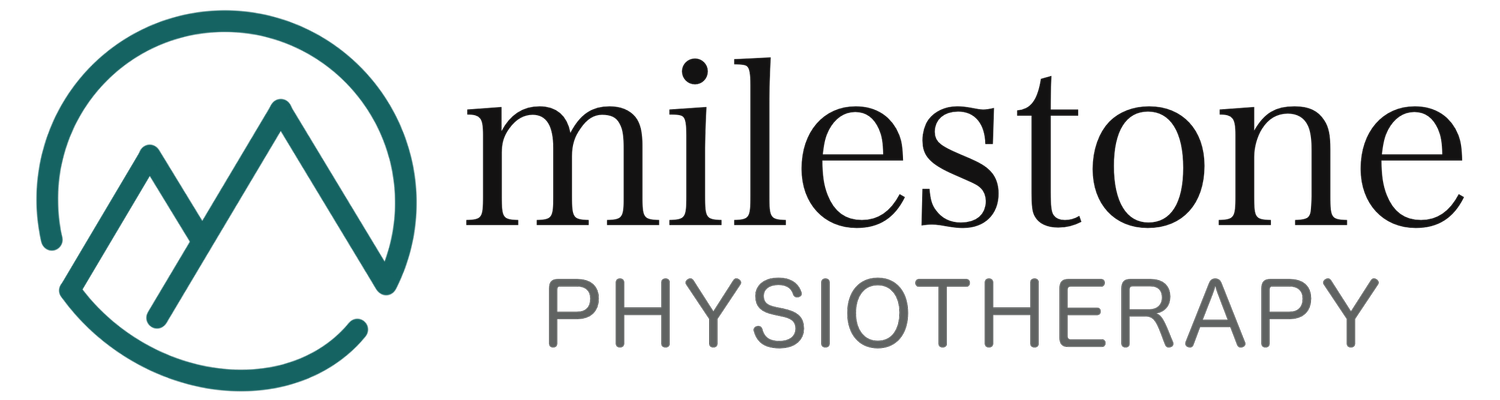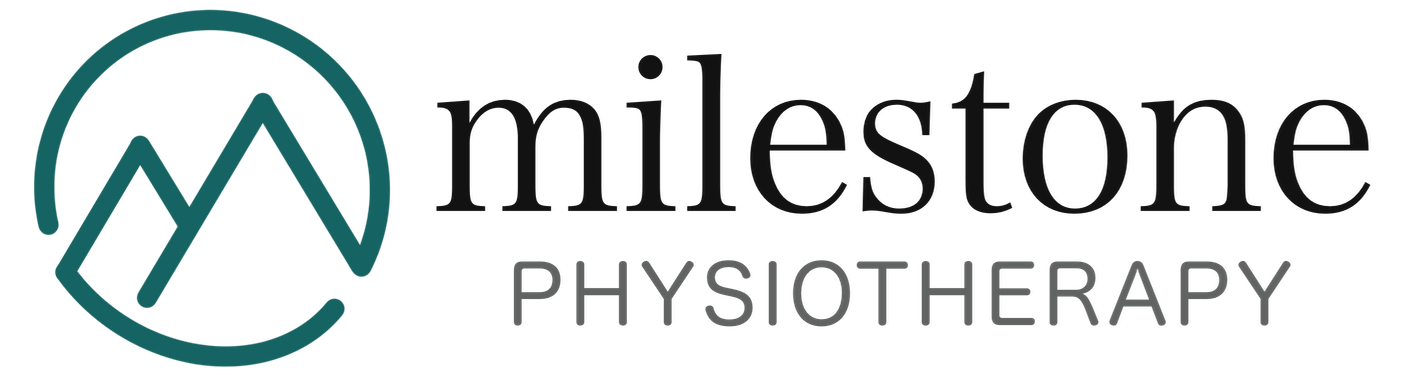From Standing Desk to Wellbeing: Transform Your Workday with Ergonomic Physiotherapy in Singapore
In today’s digital age, both onsite and remote professionals in Singapore spend long hours on electronic devices. This often leads to prolonged sitting at workstations — frequently with poor posture or repetitive movements — without realising the strain placed on the body. Over time, these habits can result in discomfort, fatigue, or even chronic pain. To counter this, integrating an ergonomic-friendly workspace is essential for enhancing overall wellbeing, reducing injury risk, and boosting productivity.
Why Ergonomics Matters in Physiotherapy
Ergonomic physiotherapy in Singapore focuses on preventing and managing musculoskeletal issues through tailored workplace adjustments and movement strategies. At physiotherapy clinics like Milestone Physiotherapy, ergonomics plays a vital role in optimising your work environment. Whether you’re seated at a desk, standing for extended periods, or performing physically demanding tasks, physiotherapists assess your unique needs and make evidence-based recommendations.
These ergonomic assessments evaluate posture, workstation setup, daily habits, and movement patterns. Based on the findings, your physiotherapist may prescribe personalised exercises, workstation modifications, and movement breaks to address discomfort and prevent injury. Ignoring ergonomics can result in long-term complications such as musculoskeletal disorders, nerve compression, or chronic pain conditions.
The Impact of Poor Ergonomics on Physical Health
In Singapore, physiotherapists often treat office workers, educators, healthcare staff, and remote professionals for issues rooted in poor ergonomics. Common problems include:
Back and neck pain from prolonged slouching or non-adjustable chairs
Wrist strain and carpal tunnel syndrome from repetitive keyboard and mouse use
Tension headaches due to poor screen height or lighting
Chronic fatigue from sustained muscle tension or poor circulation
Poor ergonomic habits don’t just affect comfort—they impair work performance, increase sick leave, and reduce quality of life. This underscores the importance of incorporating ergonomic physiotherapy strategies in Singapore workplaces.
Desk Ergonomics 101: Key Components for Singapore Office Workers
Ensuring a comfortable and efficient workspace helps maintain good posture and prevent discomfort or injury. Here are some aspects to consider for optimal desk ergonomics:
A well-designed ergonomic desk setup is foundational to injury prevention. Whether you’re in a traditional office or working from home in Singapore, here’s what to prioritise:
1. Chair Height and Lumbar Support
Use an ergonomic chair that supports the natural curve of your spine. Your feet should rest flat on the floor, with knees at or slightly below hip level. Adjust the armrests so your elbows form a 90-degree angle when typing.
2. Desk Height
Ensure your desk allows your forearms to remain parallel to the ground. Desks that are too high or low can cause shoulder and wrist strain. Sit-stand desks offer flexibility to alternate positions during the day.
3. Monitor Placement
Your screen should be at or slightly below eye level, about an arm’s length away. Improper screen height contributes to forward head posture and neck tension.
4. Keyboard and Mouse Alignment
Keep them within reach, and your wrists in a neutral, straight position. Use wrist supports or ergonomic peripherals to reduce strain.
5. Foot Support
If your feet don’t touch the floor, use a footrest. This helps maintain spinal alignment and improves circulation.
6. Lighting
Minimise glare by using natural light or desk lamps with adjustable brightness. Good lighting reduces eye fatigue and improves focus.
7. Movement Breaks
Singapore’s fast-paced work culture often encourages long sitting hours. Take micro-breaks every 45–60 minutes to stretch or walk around. This keeps muscles active and joints mobile.
Common Injuries from Poor Workstation Setup (and How Physiotherapy Can Help)
Poor workstation ergonomics can lead to a range of injuries affecting different parts of the body, often due to extended sitting, repetitive motions, and incorrect posture. Below are some of the most common injuries:
Lower and Upper Back Pain
A common issue caused by sitting for extended periods without proper lumbar support, slouching, or poor desk posture. This can lead to stiffness, soreness, or sharp pain in the back. To prevent this, it is important to use a chair that offers adequate lumbar support, maintain proper posture throughout the day, and ensure that your desk and chair are adjusted to the right height. These simple adjustments can significantly reduce the strain on your back and improve overall comfort while working.
Neck Pain and Strain
Often caused by prolonged sitting with the head tilted forward, poor screen placement, or insufficient support for the neck. This can result in symptoms such as stiffness, muscle tension, headaches, or sharp pain in the neck. To prevent this, adjust your monitor so that it is at eye level, take regular breaks to stretch and move, and avoid forward head posture, which puts unnecessary strain on the neck. Making these adjustments can help alleviate discomfort and protect your neck health.
Carpal Tunnel Syndrome
Normally caused by repetitive movements, poor wrist positioning, or excessive typing without proper wrist support. This condition can lead to symptoms such as numbness, tingling, or weakness in the hand or fingers, particularly after typing for long periods. To avoid this, keep your wrists straight while typing, use an ergonomic keyboard and mouse, and take regular breaks to reduce strain on the wrists. These simple changes can help minimise the risk of developing Carpal Tunnel Syndrome and improve overall comfort while working.
Tendonitis
Also known as repetitive strain injury, is caused by repeating the same motion, such as typing or using a mouse, for extended periods. This can lead to pain, inflammation, or tenderness in the tendons, particularly in the wrist, elbow, or shoulder. Incorporate regular breaks, alternate tasks to avoid overuse of the same muscles, and stretch the affected muscles to reduce strain. These simple adjustments can help prevent injury and promote long-term comfort during work.
Shoulder Pain
Commonly caused by poor posture such as sitting with your shoulders hunched, or having your arms raised too high or too low while typing. This can result in aching, stiffness, or pain in the shoulder area, which may also radiate down the arm. Keep your arms at a 90-degree angle, ensure your chair provides adequate support for your back, and adjust your workstation setup to promote proper alignment. These changes can help reduce strain on the shoulders.
Eye Strain
Also known as computer vision syndrome, this is commonly caused by prolonged staring at a computer screen without taking breaks, poor lighting, or improper monitor positioning. This can lead to symptoms such as dry eyes, blurred vision, headaches, and difficulty focusing. To prevent eye strain, follow the 20-20-20 rule—every 20 minutes, look at something 20 feet away for at least 20 seconds. Additionally, adjust the brightness of your screen to a comfortable level and ensure proper lighting in your workspace to reduce glare. These practices can help protect your eyes and reduce discomfort during long hours of screen time.
Wrist Pain and Strain
This is often caused by poor wrist alignment while typing, using a mouse, or maintaining awkward hand positions during long periods of work. This can result in pain, tingling, or discomfort in the wrist or forearm. To prevent wrist strain, use a wrist rest or an ergonomic mouse that supports proper alignment, ensure your wrists remain straight while typing, and take regular breaks to relieve pressure on the wrists. These adjustments can help reduce discomfort and prevent long-term injury.
Hip Pain
This is commonly caused by sitting for long periods without proper leg support or posture. This can lead to discomfort, stiffness, or pain in the hips, particularly after extended periods of sitting. Adjust your chair height so that your feet rest flat on the floor, ensuring proper alignment. Additionally, standing or stretching regularly can help improve circulation and reduce pressure on the hips. These simple adjustments can significantly reduce the risk of discomfort and support better hip health throughout the day.
Elbow Pain
This includes conditions like "tennis elbow," is often caused by repetitive arm motions, such as using a mouse or typing, without proper arm alignment. This can lead to pain on the outer side of the elbow or forearm, especially during movements like gripping. To prevent elbow pain, it is important to use ergonomic tools that promote proper arm positioning, ensure your arms are aligned correctly while working, and take frequent breaks to avoid repetitive strain. These steps can help alleviate discomfort and reduce the risk of long-term injury.
Sciatica
This is often caused by prolonged sitting with poor posture, particularly in chairs that lack adequate lumbar support. This can lead to sharp pain that radiates from the lower back into the buttocks and down the leg. To prevent sciatica, it is essential to maintain proper posture, use lumbar support to protect the lower back, and avoid sitting for extended periods without taking breaks. Regular movement and proper alignment can help reduce the strain on your spine and lower back, preventing discomfort and long-term pain.
How can ergonomics transform the workplace and revolutionise employee well-being and productivity in Singapore?
Ergonomics in the workplace offers a range of transformative benefits. A comfortable and well-designed workspace enhances productivity by allowing employees to focus better and work more efficiently. At the same time, ergonomically optimised environments significantly reduce the risk of injuries such as repetitive strain injuries (RSIs), carpal tunnel syndrome, neck pain, and back problems, which are common in poorly designed workspaces.
In addition to physical health, an ergonomic environment promotes overall well-being by minimising discomfort and stress, leading to better mental health and increased job satisfaction. These improvements also contribute to lower absenteeism, as employees are less likely to take sick days due to discomfort or injury.
Ultimately, prioritising ergonomics not only helps employees stay healthier but also fosters greater employee engagement, as workers are more likely to remain with a company that values their health and comfort.
Is An Ergonomic Setup Only For Office Work? Or Every Industry?
A common misconception about ergonomics is that it only applies to office workers or desk-based jobs. Many people believe ergonomics is primarily about adjusting chairs and desks for comfort in an office setting, but in reality, it applies to all types of work environments. Whether you are in healthcare, manufacturing, retail, or even remote work, ergonomics plays a crucial role in improving comfort, safety, and productivity for everyone, not just office employees.
Office Work
In an office setting, ergonomic considerations focus heavily on seating, desks, computer monitors, and peripheral devices. A proper ergonomic setup for office workers may include adjustable chairs, ergonomic keyboards, and a combination of sitting and standing work options.
Industrial or Manufacturing Work
In manual labor or factory settings, ergonomics is crucial to reduce the physical strain of lifting, bending, or repetitive movements. This may involve:
Using lifting equipment (hoists, conveyors) to reduce manual handling.
Adjustable workstations that minimise the need for workers to reach or bend excessively.
Protective gear, such as anti-fatigue mats or padded gloves, to reduce strain on joints and muscles.
Healthcare Work
Healthcare workers, such as nurses and doctors, often perform physically demanding tasks, including lifting patients and standing for long periods. Ergonomics in healthcare includes:
Proper lifting techniques and assistive devices.
Adjustable beds and equipment to reduce back strain.
Comfortable shoes and floor mats to prevent leg and foot fatigue.
Remote Work
With the rise of remote work, many workers have created home office setups that may not be ergonomically optimised. Remote workers can improve their setup by:
Using an adjustable chair with proper lumbar support.
Positioning a computer monitor at eye level and at an appropriate distance.
Setting up a dedicated workspace to minimise distractions and ensure an ergonomic environment.
Final Thoughts: Prioritising Ergonomic Physiotherapy in Singapore
Ergonomics is an investment in your health and productivity. By working with a physiotherapist in Singapore, you gain access to expert advice tailored to your job role, body mechanics, and lifestyle. Whether you’re managing existing pain or want to prevent future injuries, ergonomic physiotherapy empowers you to move better and work smarter.
Ready to optimise your setup? Contact Milestone Physiotherapy to schedule an ergonomic consultation and start your journey toward a healthier, more productive workday.